Not everything in your online classroom needs to blink, buzz, or drag-and-drop to be effective. In fact, some of the most impactful lessons happen when you use simple, low-tech teaching tools—a whiteboard, a flashcard, a puppet on a stick.
This week, we’re stepping away from screens (just a little) to spotlight some of the most reliable offline or printable tools you can use to engage students and support learning, even in a fully virtual classroom.
These tools work whether your platform is Koala Go, Zoom, Voov, or ClassIn—and best of all, most of them are already sitting on your desk.
Why Low-Tech Still Works in the Online ESL Classroom
Digital tools are great—but sometimes, simple is better.
Low-tech tools give your students a visual, tactile anchor. They offer routine, focus, and engagement without distraction. They’re also perfect for tech-challenged classrooms, spotty Wi-Fi, or just those days when nothing digital seems to be cooperating.
And for you as the teacher? They’re easy to prep, reusable across multiple lessons, and help balance screen fatigue—both yours and your students’.
My Favorite Low-Tech Teaching Tools
Here are a few tools I use regularly in online lessons that consistently get results.
Mini Whiteboard + Marker
One of the most versatile low-tech tools. Use it to write answers, draw vocabulary words, model spelling, or keep score during a game. It’s easy to hold up to the camera and works well for any age group.
Printable Flashcards
A classic. Flashcards can be used for vocabulary review, guessing games, sentence-building, or “What’s missing?” activities. Print them once and use them forever. Even just a few images taped to index cards can go a long way.
Florentis Learning offers downloadable printable flashcards for every unit in Levels 1 to 3. You can send them to parents, use them during lessons, or even assign simple matching tasks for homework.
Realia (Real-Life Objects)
Holding up a real apple during a food lesson? Powerful. A sock for clothing vocabulary? Memorable. Realia brings the physical world into your virtual classroom—and helps learners connect vocabulary to real-life experiences. You can even use scavenger hunts: “Find something red!” or “Bring something that starts with ‘B’.” Instant engagement.
I can’t even count how many times I’ve stuck my bare foot into the camera to teach body parts. The kids always laugh, and within seconds, they’re holding their own feet up and shouting “foot!” or “feet!”
Once, I grabbed my slipper off my foot to teach “slipper,” made a dramatic sniff and disgusted face—and just like that, we learned “stinky.”
It may not be high-tech, but it’s high-impact.

Handmade Puppets
You don’t need a fancy puppet. Draw a smiley face on a sticky note and tape it to a popsicle stick. Or use a sock. Puppets are excellent for modeling dialogues, asking silly questions, or encouraging shy students to speak.
Puppets work especially well with beginners or young learners—and if you give them a name and a voice, they’ll become part of your class routine.
Paper Worksheets or Printables
Some students love having something to touch and write on. With parent support, paper worksheets or mini journals can help bridge the online-offline gap. Even better: have students show their completed work on camera or hold it while reading aloud.
Printable workbooks and worksheets are available for most of the lessons in the Florentis Learning Core ESL Curriculum (Levels 1–6). These printable resources let students extend their learning beyond the screen—through writing, drawing, and coloring tasks that reinforce what they’ve just learned.
Dry Erase Reward Charts or Star Cards
Use a printed star chart or laminated reward board to track participation during class. Stickers or drawn stars work just fine. If your platform doesn’t support digital rewards, this is an easy solution that kids can see and get excited about.
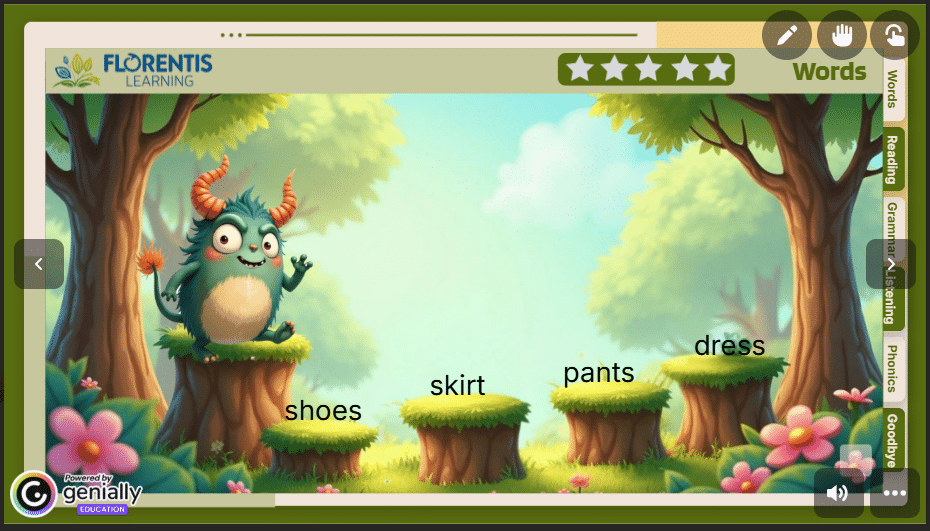
If you do use a platform that supports digital interaction (like Zoom, Voov, Koala Go or ClassIn), you can also rely on the built-in stars included in Florentis Learning slides.
Every star comes with a confetti burst and reward sound, making the moment extra satisfying for students. No additional software required—just click to celebrate success.
Tips for Using Low-Tech Tools in an Online Lesson
- Keep them simple and reusable
You don’t need 50 flashcards—5 to 10 well-chosen images will do. - Let the camera do the work
Hold props up close. Use zoom-ins or quick reveals to build interest. - Pair with your digital lesson
Use your mini whiteboard while your Florentis slides are open. Let students drag a word in the lesson, then spell it on their whiteboard. - Encourage students to make their own
Have them create a puppet, draw flashcards, or build a reward chart at home. This creates ownership and makes them feel involved. - Use what you already have
A spoon, a shoe, a book—anything can become a teaching prop.
You Don’t Need Fancy Tools—Just the Right Ones
Some of the best online teachers I know don’t rely on complicated tech. They rely on clarity, creativity, and a few well-loved tools that just work.
That’s also the approach behind Florentis Learning. Every lesson includes built-in visuals, drag-and-drop activities (for those with co-browsers), and reward slides—so you can combine your favorite low-tech tools with a flexible, done-for-you digital curriculum.
Want printable flashcards? Built-in digital rewards? Spelling games your students can click and drag?
You don’t have to build it yourself.
Florentis Learning includes all of this—already done for you.
✨ Download a free sample lesson and see how low-tech and high-engagement go hand-in-hand.



Leave a Reply